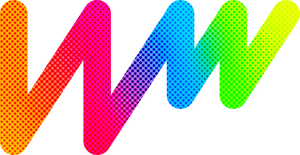The solution to all your WhatsApp management problems is simple and economical, a virtual number.
When many of our users start using WidgetWhats they set it up with their personal phone number, many times they don’t even use WhatsApp Business. After only a few weeks of use they realize the error, either because their customers are overusing WhatsApp, making calls or sending messages at inappropriate times, or worse, because WhatsApp has blocked their account for improper use.
What is a WhatsApp Virtual Phone Number?
As the name suggests, virtual phone numbers are numbers that are not physically present in the form of Sim cards. They can be understood as “dummy” phone numbers that perform service by redirecting calls or SMS to a real phone, so they need to be associated with a smartphone with an active Internet connection.
What are the main advantages of a virtual number for WhatsApp?
- You can start using WhatsApp without a SIM card or mobile phone.
- You will be able to set up different WhatsApp accounts around the world
- You will maintain the privacy of your personal account.
- If WhatsApp locks your account, you can act quickly and change your number in minutes.
How do I create a second line for WhatsApp business?
The first thing you need to do is sign up for a number through MessageBird. Depending on the country, number type, and plan you will find them starting at $2/month, a ridiculous price for the service you will get.
How to check WhatsApp with a Virtual Number?
- Open the WhatsApp Business application and configure the Virtual Number you have purchased.
- Make sure your Virtual Phone is active and redirected to a real phone with an active connection as you need to receive a phone call.
- WhatsApp’s SMS option with the verification code may not work, so please wait until you can click “call me”.
- You will receive a call from WhatsApp with a recording of the verification code. Answer the call and make a note of the WhatsApp verification code.
- We recommend that you write the verification code on a piece of paper.
- Finally, enter the verification code you received into WhatsApp Business.
- And that’s it! You can now use your WhatsApp Business account on your Smartphone or via WhatsApp web as you would any number.
Can I delete my MessageBird account after registering on WhatsApp?
From our own experience we recommend that you keep your Virtual Number active on MessageBird, because if you have any problems with your smartphone or WhatsApp, you will need to double check, it is an inexpensive service for the benefits you will get. Do not hesitate, hire it now.