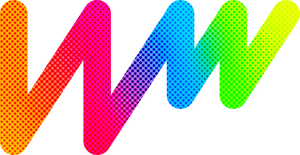To add WidgetWhats code to your GoDaddy website, just follow these simple steps:
Installing WidgetWhats on GoDaddy website
- Go to your GoDaddy product page.
- Scroll to Website Builder and select Manage next to your website to open your site.
- Select Edit Website or Edit Site to open your website builder.
- Go to the page and location you want to add your custom code, and add a section.
- Search for the HTML section and select Add.
- Paste or write your custom code into the Custom Code field.
- Customize the rest of the section (Optional).
- Your changes are saved automatically.