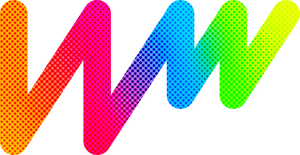To add a WhatsApp Widget to your Wix site, you need to follow these instructions. This 2 options to add the code is only for premium WIX websites. It is not available for free WIX websites.
1. Adding Custom Scripts to Your Help Center
Use custom scripts to change the way your Help Center looks and behaves.
To add custom scripts to your Help Center:
- In the Wix Answers app, go to Settings > Support Channels > Help Center.
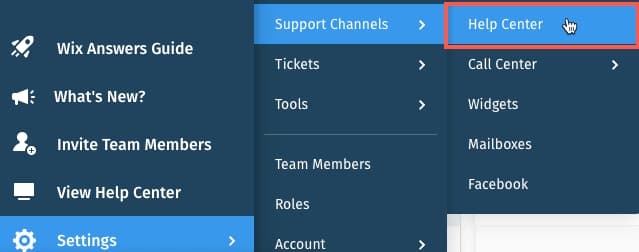
- Click the Advanced tab at the top.
- Scroll down to the Custom Code section.
- Click Edit next to Custom Scripts & CSS.

- Enter your scripts in the Custom Scripts field.
- Click Save.
2. Adding Custom Head Code to Your Help Center
Verify or authorize external services by adding code to the < head > section of your Help Center. Adding head code allows you to use services such as Google Analytics, Google Search Console, or Bing Webmaster with your Help Center.
To add custom head code:
- In the Wix Answers app, go to Settings > Support Channels > Help Center.
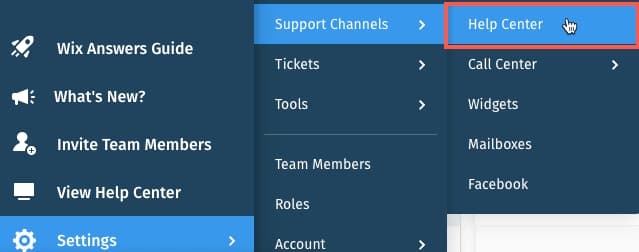
- Click the Advanced tab at the top.
- Scroll down to the Custom Code section.
- Click Edit next to Add custom head code.
- Select the relevant language.
- Paste your custom code.
- Click Save.
Note:
Adding custom code to one language does not affect other languages. You must add custom code to each language individually.